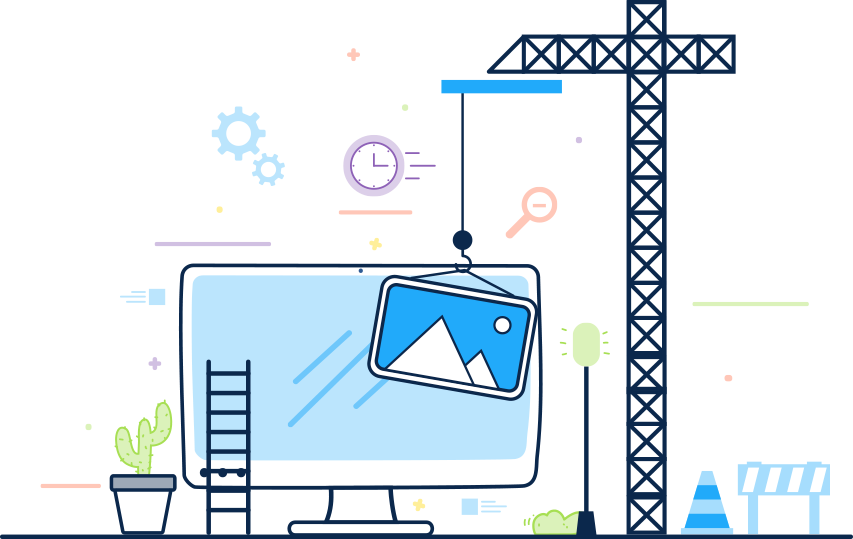What is On-Page SEO
The true meaning of On Page SEO is to improve your own website and their content for both search engines and users. it is for free online traffic only and apart from this it is not used for any other purpose.
If you create good content which users like, you do not need to care about online traffic and you start getting good online traffic even without any paid marketing.
You might have also heard about search intent, title tags, description tags, and internal links but below, we’ll discuss about all techniques for optimizing your site for on-page factors.
1 . Always Use Good Web-Design :-
Web design is a very important part of a good website and good SEO because it has been seen that good web design quickly ranks in Google search without taking more than a month.
→ You may explore the 9 Principles of Good Web Design
2. Write Unique and Useful Content :-
The content should be that which the user wants and for this you can do keyword research and which tool will you get online among which the best and free is Google Keyword Planner tool.
Google’s keyword planner tool will give you a rough idea of which topic is getting how much traffic. This shows which topics the users are searching the most.
You have to write unique and useful content according to this topic. besides, you can also compare the content written by you with the content of others.
3. Write Compelling Title :-
Title tag may be a simple HTML code for you but for online users it is the factor that decides whether to visit your website or not.
The title tag is a very important element because it tells your users and search engines what the content is about.
A wrong title can make even your good content bad because online users will judge your content only by looking at the title.
4. Write Compelling Description :-
Without visiting your web page, description also gives short information about your content which help online users to decide in serp whether your content is useful for them or not.
Use Proper Headings and Subheadings
Heading and subheading are very important because it makes it easier to understand the content and only such content is liked by both the user and Google.
To make any word or sentences as headings or subheadings, we can use HTML codes from H1 to H6.
Default Font Sizes
| Heading | Desktop size | Mobile size |
|---|---|---|
| <h1></h1> | Bold 2.125rem (34px) | Bold 1.5rem (24px) |
| <h2></h2> | Bold 1.875rem (30px) | Bold 1.125rem (18px) |
| <h3></h3> | Bold 1.5rem (24px) | Bold 1.125rem (18px) |
| <h4></h4> | Bold 1.25rem (20px) |
You can also change the default font size with the help of css code edit or you can use heading tags and for the remaining sub-headings.
That means first you will use H1, then H2, then H3 and then H4, H5, H6. meaning, this is the right way.
And this has to be done in such a way that one can easily understand which content is part of which subheading and how many parts are there in that also?
Internal Linking
Internal linking helps users in finding related content and also reduces the bounce rate because when users can easily find all the content on your website then why would they go to another website?
To do internal linking you have to link related content. you have to use html code <a href=”website url”>keyword</a>
External Links
Suppose you do not have enough content to complete the your own content then you can complete your content by linking to the content of other websites through external links.
This will benefit users and their trust in your content will increase.
Page Speed
When you optimize other things, the last thing to optimize is page speed. Most of the time the page becomes slow due to JavaScript files, text, images.
You have to use the free tool whose name is Google Page Insight.
Final Words
Not able to get results even after applying the optimization given in the post?SEit